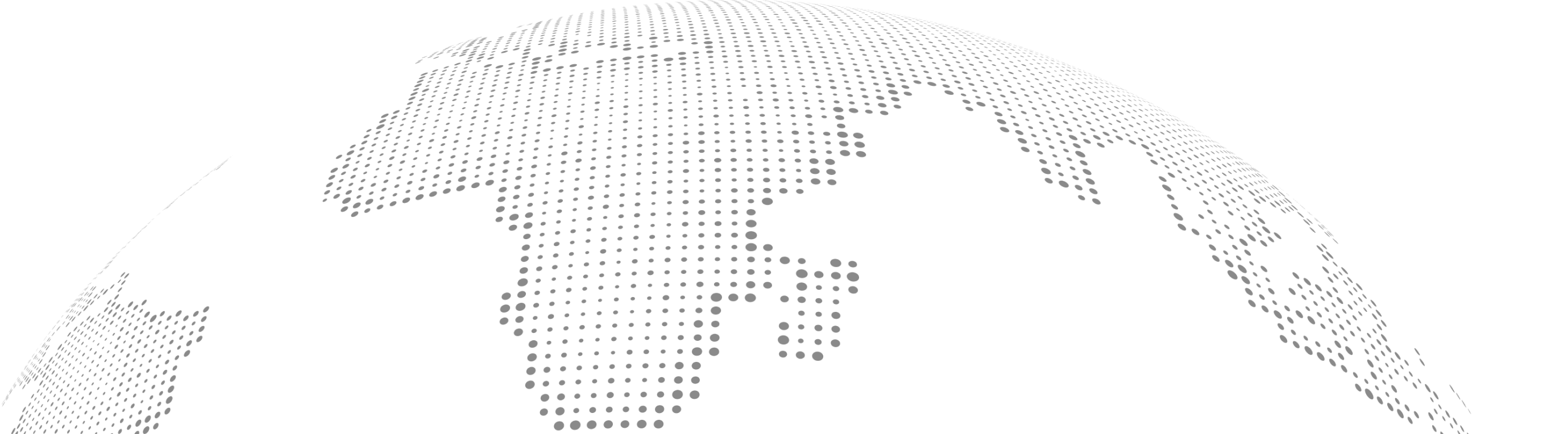N/A
5 Min
18 / 10 / 2024
In the competitive world of online business, keeping your website optimized for search engines is key to attracting visitors and driving traffic. One of the most effective ways to ensure your website is performing well is by using webmaster tools. These tools provide valuable insights into how search engines see your website and what you can do to improve its performance and rankings.
In this guide, we’ll explain what webmaster tools are, why they are crucial for SEO, and how you can use them to optimize your website. Whether you’re a seasoned webmaster or a beginner, mastering these tools will give your website the boost it needs to thrive in the search engine results.
What Are Webmaster Tools?
Webmaster tools are a collection of online tools that help website owners, developers, and SEO professionals monitor and optimize their websites. These tools provide insights into your site’s performance, indexing status, traffic data, and errors that could be affecting your search engine rankings. By using webmaster tools, you can keep your website in top shape and ensure it’s visible and performing well in search engines.
At their core, webmaster tools help you:
- Track how search engines crawl and index your site.
- Monitor website performance metrics like speed, mobile usability, and user experience.
- Identify and fix critical issues such as broken links, duplicate content, and security vulnerabilities.
- Improve SEO by offering suggestions for optimization based on real-time data.
These tools are invaluable for anyone looking to enhance their website’s visibility, increase traffic, and improve their overall search engine rankings.
Why Webmaster Tools Are Crucial for SEO
Search engine optimization (SEO) is all about improving your website so that search engines can easily find, index, and rank it. Webmaster tools are crucial for this process because they provide the data and insights needed to make informed SEO decisions.
Here’s why webmaster tools are essential for SEO success:
- Track Search Performance: With tools like Google Search Console, you can see how your website is performing in Google search results. You’ll get data on clicks, impressions, average ranking positions, and more.
- Monitor Click-Through Rates (CTR): Webmaster tools show how many users click on your site after seeing it in the search results, helping you improve meta titles and descriptions to boost CTR.
- Fix Crawl and Indexing Issues: These tools can alert you to problems that prevent search engines from crawling and indexing your site properly. Resolving these issues can lead to better rankings.
- Optimize for Mobile Usability: As mobile searches continue to rise, it’s crucial that your site performs well on mobile devices. Webmaster tools track mobile usability issues, such as text size, clickable elements, and load times, ensuring that your site offers a great mobile experience.
By using these tools regularly, you’ll gain a deeper understanding of how search engines view your site and what you can do to improve its ranking potential.
Key Features of Webmaster Tools
Webmaster tools offer a range of features that allow you to manage every aspect of your website's health and performance. Below are some key features you should take advantage of when using these tools.
Site Monitoring
Webmaster tools continuously monitor your website’s uptime, performance, and security. They can alert you to issues like downtime, slow loading pages, and vulnerabilities that could negatively impact user experience or SEO rankings.
SEO Analysis
SEO is at the heart of webmaster tools. These tools analyze your search traffic, track keyword performance, and provide recommendations for improving your SEO. You can also see which queries are driving the most traffic to your site and what your click-through rates are for specific keywords.
Crawling and Indexing
Crawling refers to how search engines navigate and understand your website, while indexing involves storing that information for retrieval during searches. Webmaster tools help you track which pages are indexed, how often they are crawled, and any errors that prevent search engines from accessing your content.
Backlink Monitoring
Backlinks are crucial for SEO, and webmaster tools help you track the quality and quantity of links pointing to your site. By analyzing your backlink profile, you can identify harmful or low-quality links that might hurt your rankings and focus on building high-quality ones.
Error Reports
One of the most useful features of webmaster tools is the ability to identify errors on your website, such as crawl errors, broken links, and server errors. Fixing these issues ensures that your site is fully functional and optimized for both users and search engines.
With these features at your disposal, you’ll have everything you need to manage your site’s SEO health and performance efficiently.
Top Webmaster Tools to Optimize Your Website for SEO
There are several webmaster tools available that can help you optimize your website for better performance and SEO. Let’s take a closer look at some of the most popular and effective tools you should be using.
1. Google Search Console
Perhaps the most well-known and widely used webmaster tool, Google Search Console provides detailed information on your site’s search performance in Google. It offers insights into your site’s crawlability, indexing status, and keyword performance. You can also submit sitemaps, track backlinks, and resolve crawl errors directly through the platform.
2. Bing Webmaster Tools
While Google dominates search traffic, Bing Webmaster Tools is an excellent complement to Google Search Console. It provides similar features for tracking performance in Bing search results, including keyword analysis, backlink tracking, and SEO reporting.
3. Ahrefs Webmaster Tools
Ahrefs Webmaster Tools is particularly useful for backlink monitoring and keyword tracking. It provides comprehensive reports on your site’s backlink profile, helping you build a strong SEO foundation through link-building efforts.
4. Screaming Frog
Screaming Frog is a website crawler that helps you detect SEO issues like broken links, duplicate content, and missing metadata. This tool is invaluable for conducting detailed technical SEO audits and ensuring your site is fully optimized.
5. SEMrush Site Audit Tool
SEMrush is a powerful SEO tool that offers a comprehensive site audit feature. It identifies critical SEO issues, provides actionable recommendations, and tracks your site’s overall health. It also offers insights into keyword performance and backlink strength.
By utilizing these tools, you can optimize your website for better search visibility, correct technical errors, and improve your site’s user experience.
How to Use Webmaster Tools for SEO Success
Now that you know what webmaster tools are and what they can do, let’s dive into how to use them effectively for SEO success.
Step 1: Set Up Google Search Console
Start by setting up Google Search Console for your website. After signing in to your Google account, simply add your website’s URL and verify ownership using one of the methods provided (e.g., uploading an HTML file or adding a meta tag to your site).
Step 2: Submit a Sitemap
A sitemap helps search engines navigate and index your website more effectively. Submit your XML sitemap through Google Search Console to ensure all your pages are discoverable by search engines.
Step 3: Track Search Queries and Traffic
Use webmaster tools to track which queries are driving traffic to your site. Focus on improving rankings for high-performing keywords and adjusting your content for those with potential. Google Search Console shows how your site performs in search results, including impressions, clicks, and average ranking position.
Step 4: Identify and Fix Crawl Errors
Webmaster tools will notify you if search engines are having trouble crawling your site. Common crawl errors include broken links, blocked resources, and server issues. Fix these issues to ensure search engines can access and index all your content.
Step 5: Optimize Meta Tags and Content
Use data from webmaster tools to optimize your meta titles, descriptions, and on-page content for higher click-through rates and improved rankings. You can also update your content based on the keywords that are performing well.
Following these steps will help you use webmaster tools to boost your SEO and improve your website’s overall performance.
Common Mistakes to Avoid When Using Webmaster Tools
While webmaster tools are incredibly helpful, there are some common mistakes that website owners and SEO professionals should avoid.
Ignoring Error Reports
One of the biggest mistakes is failing to act on the error reports provided by webmaster tools. Whether it’s broken links, crawl errors, or mobile usability issues, leaving these problems unresolved can negatively impact your search rankings.
Not Using Data for Optimization
Webmaster tools provide a wealth of data, but failing to use that data to optimize your site is a missed opportunity. Regularly reviewing your search traffic, click-through rates, and keyword performance can help you make informed decisions about your SEO strategy.
Overlooking Mobile Usability
With more users accessing websites from mobile devices, it’s crucial to optimize your site for mobile performance. Webmaster tools track mobile usability issues, such as font sizes, button spacing, and page load speed, so don’t overlook these metrics.
By avoiding these common pitfalls, you’ll make the most of webmaster tools and set your website up for SEO success.
Best Practices for Optimizing Your Website with Webmaster Tools
To get the most out of webmaster tools, follow these best practices for optimizing your website’s performance and SEO.
Submit Sitemaps Regularly
Sitemaps help search engines crawl and index your site more efficiently. Be sure to submit updated sitemaps whenever you make significant changes to your website, such as adding new pages or restructuring content.
Check for Manual Penalties
Sometimes search engines may impose manual penalties on your site due to violations of their guidelines. Use webmaster tools to check for any manual actions and resolve them promptly to avoid negative impacts on your rankings.
Monitor Backlinks
Your backlink profile plays a critical role in your SEO. Use webmaster tools to monitor the quality and quantity of your backlinks and ensure you’re building links from reputable sources. Disavow harmful links that could harm your SEO.
Regularly Audit Your Site
Regular SEO audits using tools like Google Search Console and Screaming Frog can help you identify areas for improvement. By conducting these audits, you’ll stay on top of any issues and keep your site fully optimized.
Following these best practices will ensure that your website remains SEO-friendly and continues to perform well in search engine rankings.
The Future of Webmaster Tools and SEO
As technology evolves, so do webmaster tools and their role in SEO. In the future, these tools are likely to become even more sophisticated, offering deeper insights into areas like:
- Core Web Vitals: A focus on user experience metrics such as loading speed, interactivity, and visual stability.
- Mobile-First Indexing: As mobile use grows, webmaster tools will prioritize mobile performance metrics even more.
- AI and Machine Learning: Expect more predictive analysis and automation in SEO recommendations based on AI and machine learning algorithms.
Staying up to date with these advancements in webmaster tools will ensure that you continue to stay ahead of your competitors in the SEO game.
Conclusion: Start Optimizing Your Website with Webmaster Tools Today
In summary, webmaster tools are an essential part of maintaining a healthy, high-performing website. By using tools like Google Search Console, Ahrefs, and SEMrush, you can monitor your site’s performance, fix errors, track keyword rankings, and optimize your SEO efforts.
Now is the time to start taking advantage of these tools to enhance your website’s visibility, drive more traffic, and achieve better rankings in search engines.